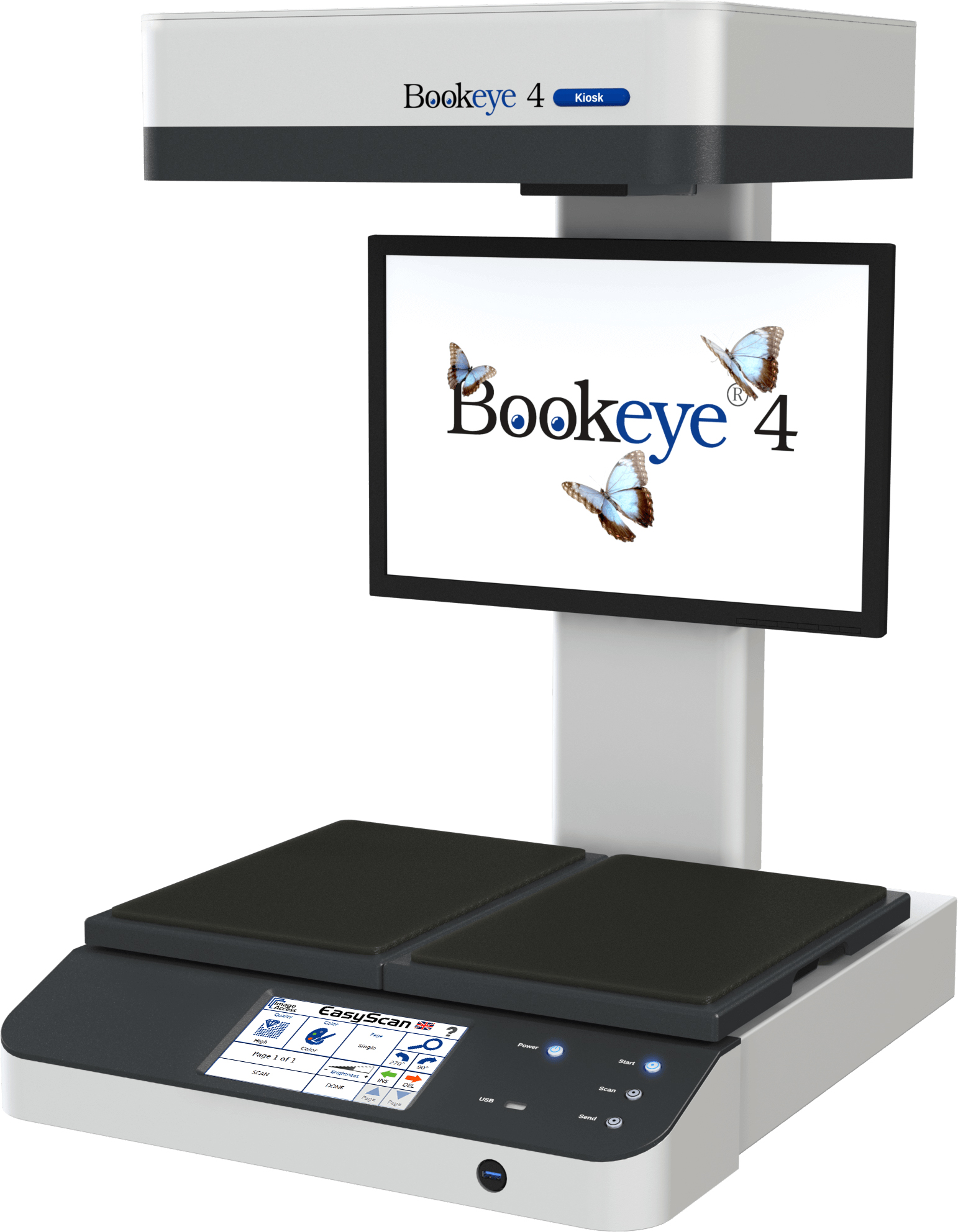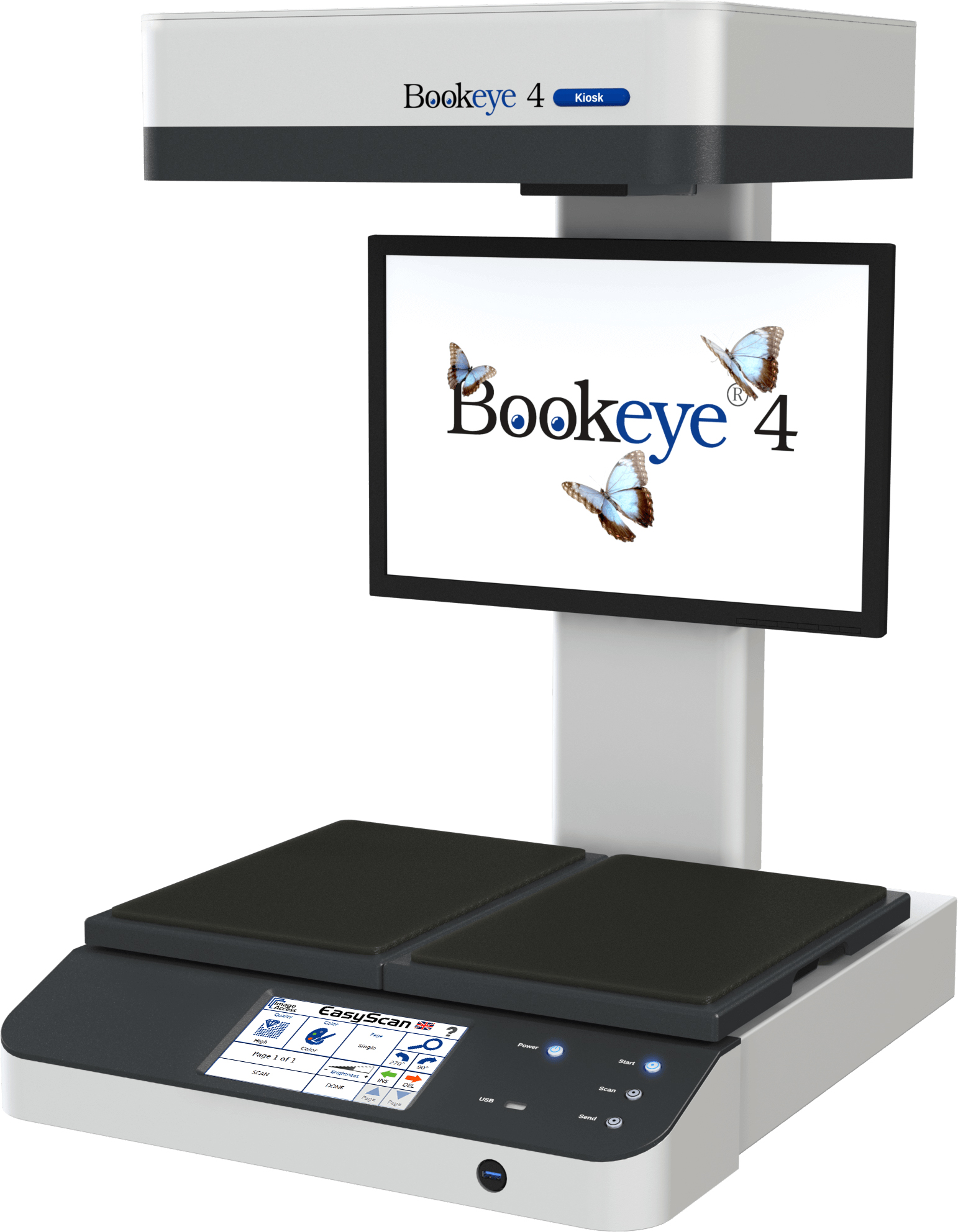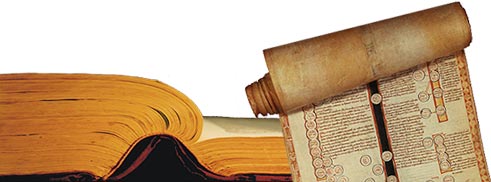| |
With this new member of the Bookeye family, Image
Access placed an emphasis on developing a scanner which is compact, easy
to operate and competitively priced; to bring high end professional scanning
to an even larger population of users. The efficient Bookeye 4 V3 digitizes
source material such as bound documents at high speeds in up to 400 dpi
optical resolution and formats up to DIN A3.
Over 17 years of electronic, optical and mechanical engineering experience
went into the creation and manufacture of the Bookeye 4 models. The clever
mirror mechanism captures the document precisely from edge to edge, whether
it is a flat document or a book open at an angle of 120 degrees.
The V-shaped book cradle was optimized to reduce the risk of damage to
book spines and binding during digitization. The book cradle holds the
open book at an angle of 120 degrees; enough to effectively scan the contents
of a page, while gently preserving the original subject matter.
Book scanning made easy
Bookeye 4 V3 has all the advantages of a more expensive standalone device.
Outfitted with an integrated color touchscreen and monitor, Bookeye 4
V3 can reach unrivaled scanning speeds and process large volumes of data
independent of any external peripheral devices – a typical feature
of all Image Access scanners.
It takes approximately 1.1 seconds for the Bookeye 4 V3 to capture and
process the images of two pages of a DIN A3 sized book scanned at 200
dpi optical resolution. Once the image is on the screen, modifications
can be made to scan parameters such as brightness, color or contrast without
having to rescan. Users operate the system intuitively, guided by clear
and well structured menu commands on the touchscreen. Scanned images can
be saved to a USB flash drive, sent via email, printed on a connected
or network printer, or uploaded to an FTP Server or Cloud.
Bookeye 4 V3's solid build, innovative features and competitive pricing
make it an ideal book copier for large groups of users; for example, in
a university library. Some of the advantages of using a Bookeye 4 instead
of a standard copier include the Bookeye's built-in book cradle for gently
handling bound materials, its speed and simplicity of operation, and the
fact that the resulting digital images substantially reduce, and in most
cases eliminate, the need to print scanned material.
Bookeye® 4 V3 Functions
Color overhead scanner for A3+ formats
400 x 400 dpi scanner resolution
V-shaped book cradle 120 – 180 degrees
Book Fold Correction – Scan bound documents without annoying shadows
Automatic finger and thumb removal
Automatic Crop & Deskew
Integrated billing module
Digital color balance
Integrated ICC-profile
Automatic white balance and black value
Wide color gamut: supports sRGB, Adobe RGB, native RGB
Output formats: PDF, PDF/A, JPEG, TIFF, PNM, Multipage PDF
Bookeye® 4 V3 Features
LED lamps, no warm up, IR/UV free
Large color WVGA touchscreen for simplified operation
Virus resistant Linux operating system
Network scanning via any web browser: i.e. IE, Safari, Chrome, Firefox
Easy installation
Remote maintenance and analysis
Web based firmware updates
Including 12 months Full Coverage Warranty
Bookeye® 4 V3 Markets & Applications
The Bookeye 4 V3 book scanner is a valuable device for the following
markets and applications. This list is neither complete nor exclusive,
there are more markets and applications than listed and it should be taken
only as a general guideline. If you have a specific application that is
not listed here, please check with your sales representative.
Bookeye® 4 V3 Markets
Libraries
Archives
Universities
Offices
Copy Shops
Bookeye® 4 V3 Applications
Gentle, protective preservation of fragile, historic books and documents
Scanning newspapers, periodicals, catalogs and magazines
Digitizing files from file folders
Digitizing bound and stapled documents like contracts, accounts and documentation
Copy books, file folders, newspapers, magazines, catalogs and more.
Bookeye® 4 V3 Documentation
To get the best possible results with your scanner and to fully understand
how to operate it, you should always have the most up to date version
of the manuals, instructions and other product documentation. The printed
version might be outdated already and you can check here to see that your
product documentation is complete and up to date.
Bookeye® 4 V3 Technical Data
This section provides you with the technical specifications and data
associated with the Bookeye 4 book scanner. Speed, scan size, power consumption
and environmental data can be found as well as shipping dimensions and
weight. These documents are the most detailed summary of the technical
specifications.
Technical Data
Document
Maximum Document Size 390 x 480 mm (15.3 x 18.9 inch),
50% more than DIN/ISO A3
Output
Scanner Resolution 400 x 400 dpi
Pixel Dimension 9.3 x 9.3 µm
Scan Speed Color DIN A3+ @ 150 dpi: 0.8 s
DIN A3+ @ 200 dpi: 1.1 s
DIN A3+ @ 300 dpi: 2.5 s
DIN A3+ @ 400 dpi: 3.2 s
Color Depth 36 bit color, 12 bit grayscale
Scan Output 24 bit color, 8 bit grayscale, bitonal, enhanced halftone
File Formats PDF, PDF/A, JPEG, PNM, TIFF uncompressed,
TIFF G4 (CCITT), Multipage PDF, TIFF
Technical Specifications
Computer 64 bit Linux, Intel i3, quad core processor,
8 Gigabyte RAM, 320GB HDD
Interface 1 GBit Fast Ethernet with TCP/IP based Scan2Net(R) interface
Camera CCD Camera
Light Source White LEDs, according IEC 60825-1: class 1, no IR/UV emission
Lamp Life Time 50,000 h (typ.)
Dimensions
Dimensions Scanner 780 x 500 x 580 mm (31 x 19.7 x 22.9 inch)
(H x W x D)
Weight Scanner 30 kg (66 lbs.)
Electrical Specifications
Electrical Connection 100-240 V AC, 47 – 63 Hz (external power supply,
complies with ECO standard CEC level V)
Power Consumption ? 0.5 W (Sleep) / 2.5 W (Standby) /
130 W (Scanning)
Ambient Conditions
Operating Temp 5 to 40 °C, 40 to 105 °F
Rel Humidity 20 to 80 % (non-condensing)
Noise < 42 dB(A) (Scanning) / < 33 dB(A) (Standby)
|